Multicasting
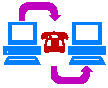
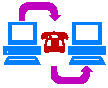
MCAST (Multicasting) illustrates how data can be sent from a source to multiple destinations over a network. The following example shows a source, three destinations, and a further host that has no interest in the data. These are interconnected by routers A to F.
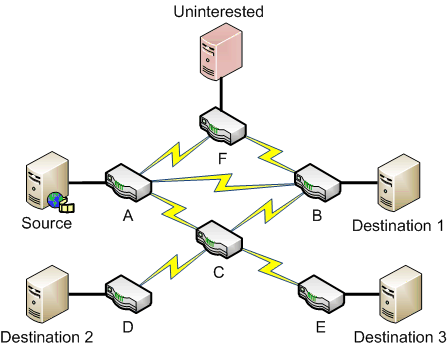
There are three strategies for sending data from the source to the destinations:
If the source does not know which networks the destinations are on, it must send a copy of the messages to each router that gives access to a possible destination. In this example, the source must send data to routers B, D, E and F. The result is inefficient in that 10 copies of the message must be sent.
If the source knows which networks the destinations are on, it can send a copy of the messages only to the routers that gives access to these destinations. In this example, the source must send data to routers B, D and E. The result is more efficient than broadcast, but 8 copies of the message must still be sent.
The source can instead rely on the routers to distribute messages, making copies only when necessary. In this example, the source sends just one message to router A, stating that it is for routers B, D and E. Router A looks at where the message is going, and delivers copies of the message to routers B and C (when it states that the message is for routers D and E). Router C then delivers copies of the message to routers D and E. The result is more efficient than unicast, with only 5 copies of messages being sent. This is half the number for broadcast. On a much larger network, the transmission savings of multicast can be substantial.
Each router stores the messages it receives and forwards them to their destination. The messages may be forwarded in any order since it depends on how busy the communications links are. When trying the simulation, you may find it easier to understand if you immediately forward router messages rather than let them build up. For this simulation, the communications channels are assumed to operate perfectly (no message corruption, loss or misordering).
By default, multicasting uses the broadcast strategy. You can modify the way in which the protocol works by modifying the strategy. Click Change Settings after making this alteration. This will restart the whole simulation.
The protocol simulation shows a time-sequence diagram with the source and the six routers. Messages have the format DT(Destinations,Mn). For broadcast and unicast, each message has one destination; for multicast, there can be multiple destinations. Messages are numbered M0, M1, etc.; no explicit data content is given.
 Up one level to Protocol Simulators
Up one level to Protocol Simulators